You can add your own logo to your schedule. Just click the ‘schedule settings’ button in the button bar and click the legend tab in the window that appears.
All previously uploaded logos will appear in the logo list. This enables you to reuse the uploaded logos for other schedules. You can remove a logo from the list by right clicking the logo in the list and choosing ‘remove logo from list’ option in the menu that appears. A logo file can have a maximum file size of 50 kb, a maximum width of 185 pixels and its file type should be: jpg, gif, png or bmp.
If your logo is not visible in the legend please check the checkbox ‘show logo in legend’.
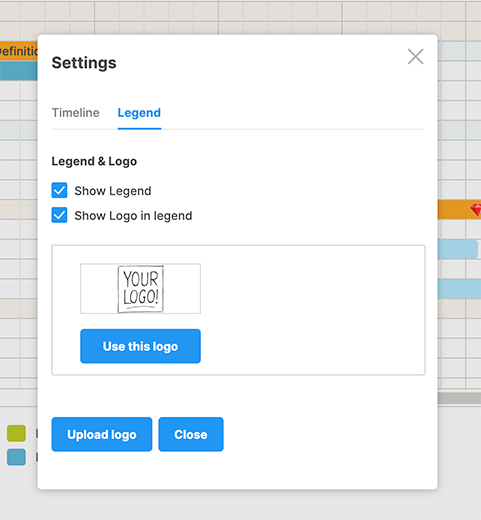
Need more help with this?
Don’t hesitate to contact us here.

