Importing Excel data is a simple three-step process:
Step 1: Copy the contents of your excel document into Tom’s Planner.
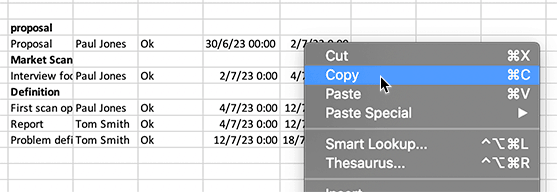
copy the contents of cells in Excel
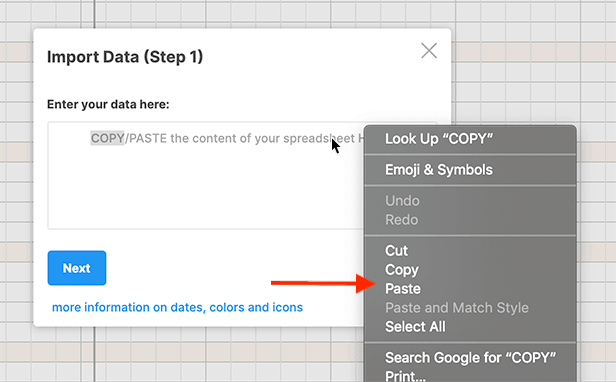
paste the contents of excel cells into Tom’s Planner
Step 2: After you have pasted the data into Tom’s Planner you will be asked if you want to create a new schedule with the imported data or if you would like to add it as a new group to your existing schedule.
Step 3: In the third step you can match the different columns in your spreadsheet with the columns in your Tom’s Planner schedule. Tom’s Planner will make a best but do review these settings.
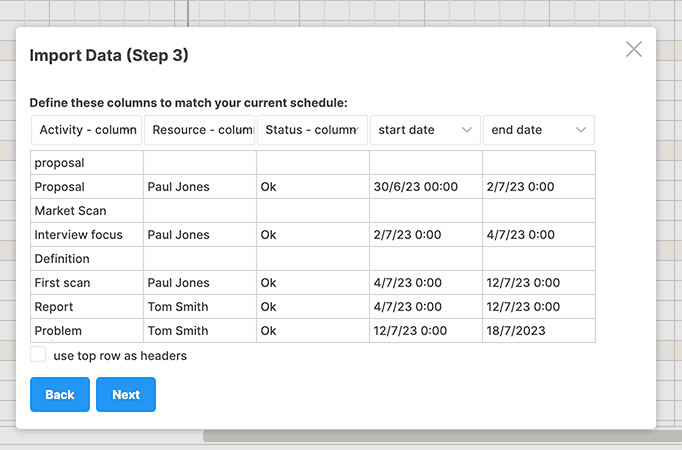
make sure that every column will be imported correctly
Need more help with this?
Don’t hesitate to contact us here.

