You can turn the legend on or off in the schedules settings (which can be accessed through the toolbar). When you add time blocks or icons to your schedule, they will automatically be added to the legend. You can assign your own label to each color or icon. You can also add or remove colors and icons by right clicking the legend as follows:
insert and remove time blocks in a legend:
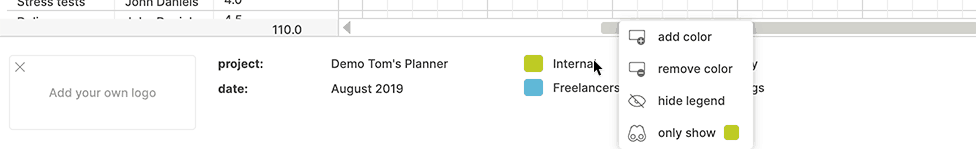
insert and remove icons in a legend:
insert and remove project data in a legend:
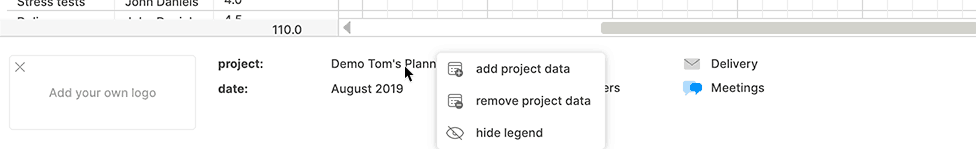
You can rearrange the order of the elements in the legend with drag & drop. You can also drag elements from the legend into your schedule:
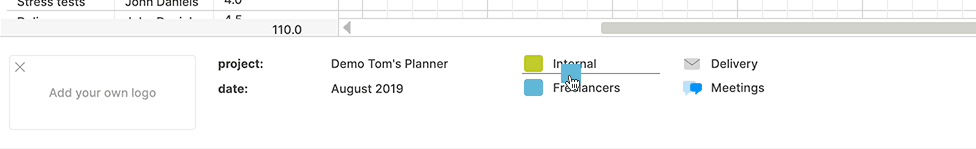
Need more help with this?
Don’t hesitate to contact us here.

