In a project, activities can be dependent on each other. For example: when you are building a house, the walls need to be built first before you can put a roof on top of them. When there is a delay during the construction of the walls you will have to delay the construction of the roof as well.
In Tom’s Planner it’s pretty easy to keep your chart up to date with these kind of changes manually. But when your project get’s larger and more complicated it might be a good idea to link tasks to each other so that if you move one task the dependent tasks will move automatically as well.
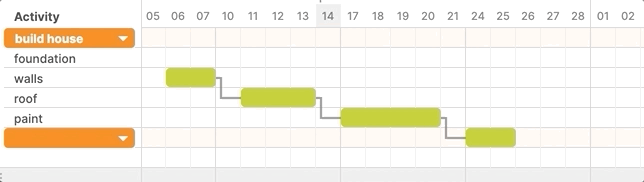
To link two tasks in Tom’s Planner just right click on the first task, choose the ‘add dependency’ option in the menu that appears and then click on the second task.
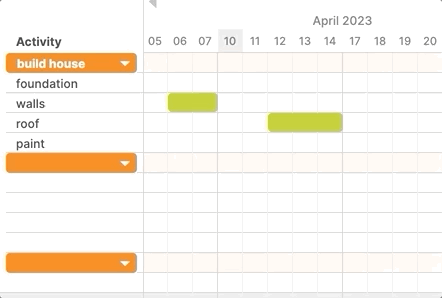
By hovering with your mouse over the left side or right side of the second task, when adding a dependency, you can choose between the two options of: ‘task 2 should start after task 1 has finished’ or the other way around, ‘task 1 should start after task 2 has finished’. To remove a dependency just right-click the dependency and click on the ‘remove dependency’ option in the menu that appears.
It’s as simple as that.
Need more help with this?
Don’t hesitate to contact us here.

