You can add comments to time blocks and icons in the grid, and you can add them to the fields on the left of the chart. Just right-click a time block, icon, or one of the fields on the left in a row and choose ‘insert new comment’ in the menu.

After you have inserted a new comment, a small red triangle will appear in the right top corner of the time block. Hover your mouse over the time block or clicking this red triangle will open the comment.
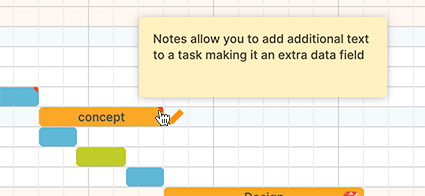
To remove a comment from a right-click the element with the comment in it and choose ‘remove comment’ from the menu that appears. You can’t print comments (yet).
Need more help with this?
Don’t hesitate to contact us here.

